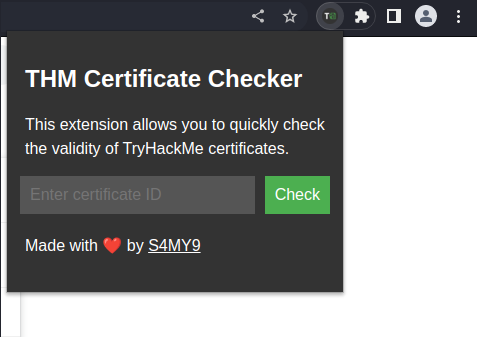
If you’re a user of TryHackMe (THM), you know how valuable it is to earn certifications for your cybersecurity skills. However, verifying those certificates can sometimes be a hassle, requiring you to navigate through multiple pages or tools to ensure their validity. That’s where the THM Certificate Validator Chrome Extension comes in handy.
This lightweight and user-friendly extension allows you to quickly check the validity of your THM certificates right from your browser. With its attractive design and seamless integration into the browser, it’s the perfect tool for anyone looking to save time and streamline their certification validation process.
How it’s works
Using the THM Certificate Checker Chrome Extension is just as easy. Click the THM Certificate Checker icon in the toolbar to open the extension’s popup. Enter your certificate ID into the input field and click the “Check” button to validate your certificate. The result will be displayed below the input field, indicating whether your certificate is valid or not.
This project is available on my Github repository : THM-Certificate-Checker